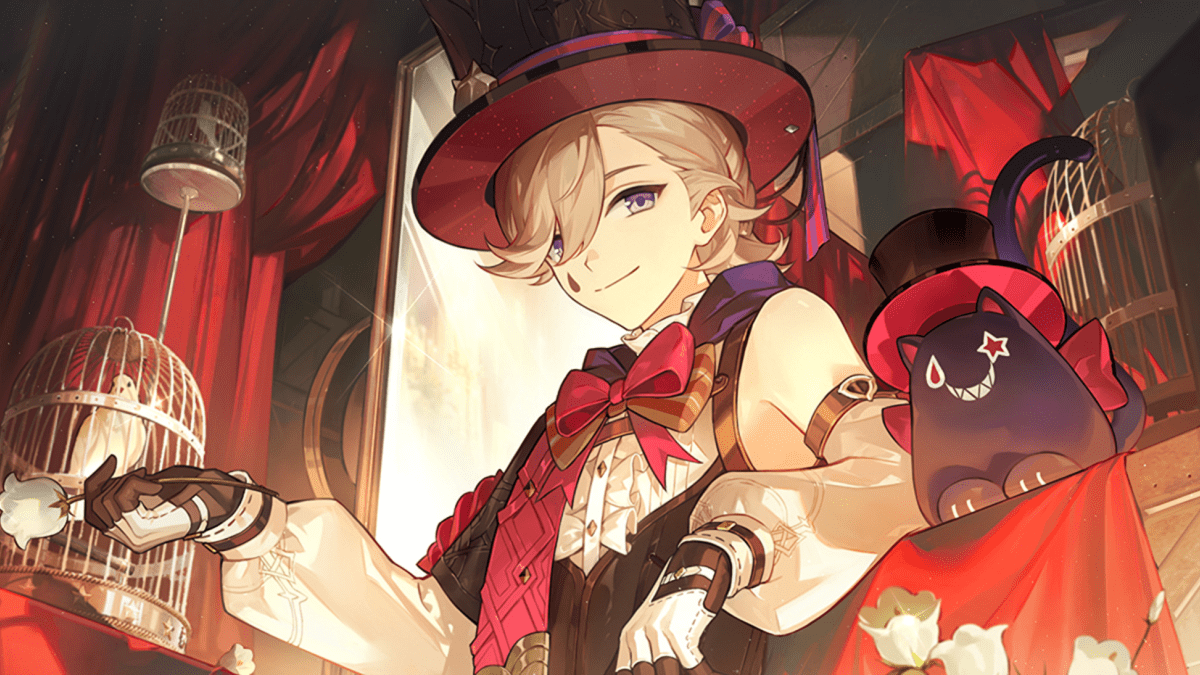Magical boy Lyney is coming soon to Genshin Impact, and there’s a Backstage Encounter web event to help you score some extra Primogems for his pulls. Here’s a quick walkthrough for how to obtain all of the rewards for this event.
This event grants 40 Primogems and lasts until August 16, 2023. There is no time-gating and you should be able to complete it within 5 minutes.
Step 1: Log in on the event page
The event page can be accessed by clicking here.
When the page loads, click “Log In” in the top left corner and log in with either your in-game UID or HoYoverse account. Select your server and make sure you have the correct nickname and UID before proceeding. Then click the big “Start” button at the bottom of the screen to begin!
Optional: If you don’t like the Fontaine music that automatically plays, click on the music notes icon in the top right to turn it off!

Step 2: Complete the tutorial
Lyney will explain that some of his props have gone missing, and it’s up to you to help find them. There is an in-game tutorial at this point, so click through the tutorial until you are prompted to visit some of Genshin’s official social media pages. Do so, and you should end up with three items at the bottom of your screen: a piece of fish, some gloves, and a piece of candy.

Step 3: Find the missing props
At this point, the game will prompt you to drag the piece of fish to a chair. The guideline that appears on screen actually misses the chair by a bit; make sure you drag the fish onto the middle of the chair for it to register. If you did it right, you’ll coax out a little black cat that was hiding behind the chair.
Move to the right using the arrow at the right edge of the screen (or the right arrow key). You should see a floating coat rack with a hat on it. Drag the white gloves onto the middle of the coat rack to cause a white dove to fly out of the hat.
Now move all the way to the left using the arrow at the left of the screen (or the left arrow key). There’s a sad-looking teddy bear that wants some candy. Give them the candy and they’ll gift you the final missing prop: a bouquet of flowers!

Step 4: Claim your rewards
After finding your last prop, the page will automatically prompt you to claim your rewards. Click “Claim” to send these Backstage Encounter rewards to your in-game mail. Remember to claim them in-game before they expire!