Like most action RPGs, a Loot Filter can make or break your gameplay experience in Path of Exile. With the new 3.22 league Trial of the Ancestors, a ton of content is being added that will affect your Loot Filter. With the new league mechanic, we will get mechanic-specific items as well as the new Tattoo itemset.
As such, it’s more important than ever to make sure you have the best Path of Exile (PoE) Loot Filter for 3.22.
What is a PoE Loot Filter and why is it important?
Some would argue that having a proper Loot Filter for PoE is the utmost important quality-of-life feature. As you progress through Path of Exile, enemies start to drop lots of loot. Once you have a ton of modifiers on, the loot explosion for killing a single enemy can be absolutely ridiculous. In fact, the loot from one enemy can literally fill the entire screen — and then some.
Thankfully, Path of Exile allows you to enable a Loot Filter, which will hide all of the filtered loot from your screen. In theory, with a proper Loot Filter, you will only see the loot drops that are relevant to you.
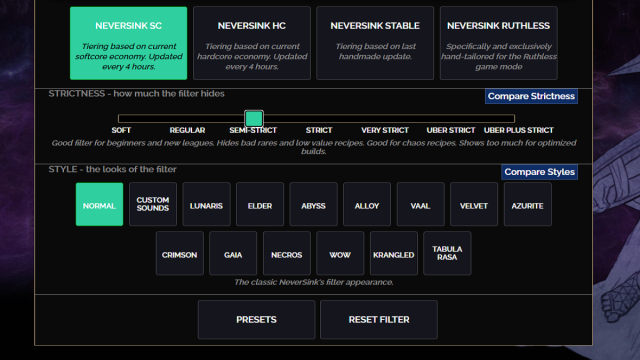
What is the best Path of Exile 3.22 Loot Filter?
Without a doubt, Neversink’s FilterBlade is the best Loot Filter to use in Path of Exile 3.22. Using the easy-to-navigate FilterBlade website, you are able to construct the best Loot Filter for you. Once there, make sure you Sign in with PoE at the top right. From here, you should be at the Overview tab to start setting up your Loot Filter.
First, choose Neversink SC if you are playing the standard version of the league or Neversink HC if you are playing Hardcore mode. Afterward, you will want to set the Strictness. I recommend Semi-Strict at the beginning of a league, as it will only show you decent loot. Unfortunately, this means you will still see loot for other builds, but that’s ok. This Strictness level will still filter out most of the unnecessary loot drops.
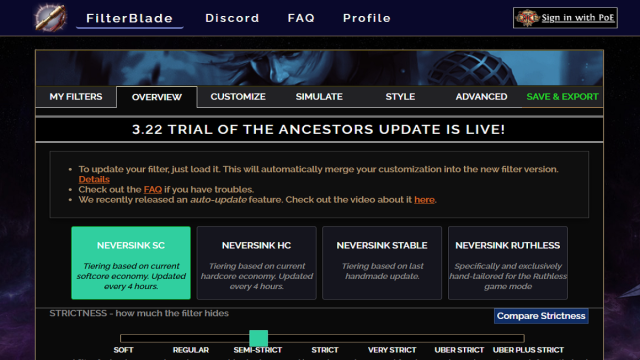
If you want, you can also customize the Style of your filter. Once you’ve got it how you like it, click the Save & Export tab and choose to Sync your filter to your Path of Exile account.
As you get further into the league, it may seem like your Loot Filter isn’t working quite as well. This just means you’re getting higher-quality loot, so it’s probably time to up the Strictness. Simply bump it up to Strict, then save and re-sync the Loot Filter to your profile. You may eventually need to go even higher to Very Strict, though not always.
How to activate your PoE Loot Filter
Once you’ve synced your Loot Filter to your Path of Exile account, it’s easy to enable it in-game. While logged in, hit Escape and go to Options. Select the Game tab and look for where it says List of Item Filters. Click the drop-down box and find the Loot Filter you just synced to your account.
Next, hit the refresh button to the right to make sure it loads properly. You should get a text notification in-game indicating the Loot Filter has been successfully loaded. Finally, you just want to make sure Hide Filtered Ground Items is turned on.
That’s it! You’re now using the best Path of Exile (PoE) 3.22 Loot Filter!


