At first, the concept of “video game configuration” might seem daunting to less-seasoned players, but in no time, everyone seemingly becomes quite versed in changing settings that they don’t like. It’s like a little ritual: boot up a new game, head immediately to the Settings tab, and start checking, unchecking, and tinkering with certain modifiers.
What are the settings that most of us immediately change to fit our needs and taste as soon as we try out a new game? We’ve gathered a few of our go-to’s here.

10. Brightness (in scary games)
Don’t lie. The first thing a horror game, and most games these days, will show players is a brightness calibration screen. The devs want to ensure that the game is as dark as it can possibly be while still providing a visible gameplay experience. Horror fans will follow these orders, but most players aren’t horror fans. Most players don’t follow these instructions and either conveniently leave it as is, or turn the brightness all the way up to 11, because they don’t want to get scared to death. I know it. You know it.

9. Language options (for certain games)
Subs versus Dubs is one of the longest-lasting wars in the history of the Internet. There is a particular subset, for instance, that prefers to play most Japanese games with Japanese audio, rather than an English dub.
Some might want to hear a game in their own language, with a dub that a professional team localized and dubbed especially for them. Then again, not even I, a lover of the English language with no proven ties to the Japanese underworld, would experience the Yakuza games in any language other than Japanese, so there’s that. But chances are, if you prefer Dubs or Subs one way or the other, you’re looking for this game setting pretty fast.

8. Difficulty
Difficulty in games is, well, a complicated topic.
Even though it’s entirely possible that most people play on normal, there are always players who’ll only ever play on the extremes, be it “Easy” or “Dante Must Die“. A lot of people either want to just sit back and enjoy a game’s story, or they want the most challenging thing imaginable.
But many players have realized things can be way more fluid than that.
Back in the day, finishing Metal Gear Solid on Extreme and earning the Big Boss ranking felt to many like a rite of passage. That no longer has to be a thing in most games.
Nowadays, most games allow us to adjust the difficulty on the fly. Our soul is no longer bound to a hard mode campaign even hours after we’ve realized we’re biting more than we can chew. Falling asleep? No problem! Just kick the difficulty up a notch. Finding it way too challenging? Just lower it to “Easy” for that one troublesome boss. Hell, I’ve heard rumors that some games even interrupt our play session to ask us if we want to lower the difficulty to make it more fun. That might hit some like an insult, but it’s nice to know that some games look out for us—and that they won’t make fun of us by giving funny-sounding rankings when we finally beat them.
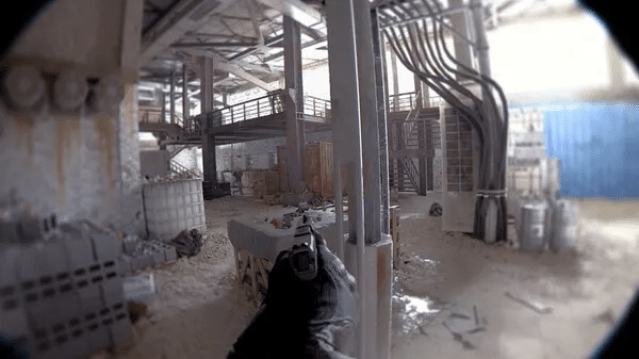
7. Motion blur
Motion blur can look neat, but it’s hard to pull off and not overdo.
At times, motion blur feels like an effect used to mask less-than-stellar graphics, and I just prefer to see the game as it is, possible flaws and all. The same, though on a smaller scale, goes for film grain filters.
The original Mass Effect featured film grain by default, but that became merely an option on ME2 and 3. I would very much like to thank BioWare for that.

6. Quality or Performance mode
One of the clear advantages PC gaming has had over consoles is the higher framerate. It was only in the PS4 era that a few games began allowing players to choose between “Quality” and “Performance” modes. Quality stands for better graphics and resolution but at the cost of enduring playing at 30 frames per second.
I’d take performance mode any day. It doesn’t ever really sacrifice all that much graphical fidelity and usually grants us the chance to enjoy a silky-smooth 60 fps.

5. Chromatic Aberration
This is an effect that intends to mimic lens distortions and make games feel more “cinematic”.
Some ideas meant to bring games closer to Hollywood can be dangerous. The funny part is that Chromatic Aberration isn’t even a good thing in movies. As the title suggests, it’s the result of a recording glitch, meaning that even most movie makers might actually not like it all that much, either.
While Chromatic Aberration can bring some extra ambiance on rare occasions, other games that feature it can’t really measure when to use it or not, and they end up using it everywhere.

4. V-Sync
V-Sync is a technology that synchronizes your GPU’s frame processing with your monitor’s refresh rate. It’s great in theory because it doesn’t force your PC to work to produce things you don’t get to see—think not producing 200 frames when your monitor will only show you 60 or 144 per second, but it’s awful in practice. You should avoid this setting especially if you want to compete online, as it will generate input lag that will seriously put you behind all the non-V-syncers out there.

3. Lowering the absurdly loud audio
Video game musical scores are good and original nowadays. Modern gaming’s sound effects also rule, and everybody has noticed that studios have been working very hard on them. You know what’s also prevalent among gamers? The use of high-quality headphones. It’s hard to avoid getting serious headaches considering the default sound levels of some games.
And it’s not just the Christopher Nolan-esque music and effects that I like to tone down. It’s also the voices, which I find too annoying even when they aren’t too loud—especially on MOBAs.
I’d been happily playing League Of Legends for about six years before I realized via a friend’s computer that Anivia actually had a voice. Up until then, I only imagined it making weird “KAW KAW” bird noises.

2. Mouse smoothing
Mouse smoothing isn’t a visual setting, so it’s one that naturally has an easier time flying under the radar for more casual players. PC veterans, however, tend to immediately turn it off, and with good reason. This setting tries to predict your movement and smooths—or moves—the mouse for you. Think of having autocorrect, but for your arms and hands. Weird.
Cyberpunk 2077 originally featured a version of this by default, and didn’t allow players to turn it off. Quite ironic for a game about breaking the system, huh?

1. Default inverted Y-axis in FPS
Younger players won’t know what I’m talking about, but please know that this was a hard-fought war for your elders. I’m talking about the war against the default inverted Y-axis setting.
Some reason that the objective was to imagine a stick on the back of our heads. Pulling the stick down would make us look up. That works well in flight simulators, because that’s actually how you get a plane to take off, but that’s not ideal for first-person shooters. Here, players usually just like to see the crosshair going in the same direction that the mouse goes. That can either be towards a desktop shortcut, or an enemy’s head in Valorant.


