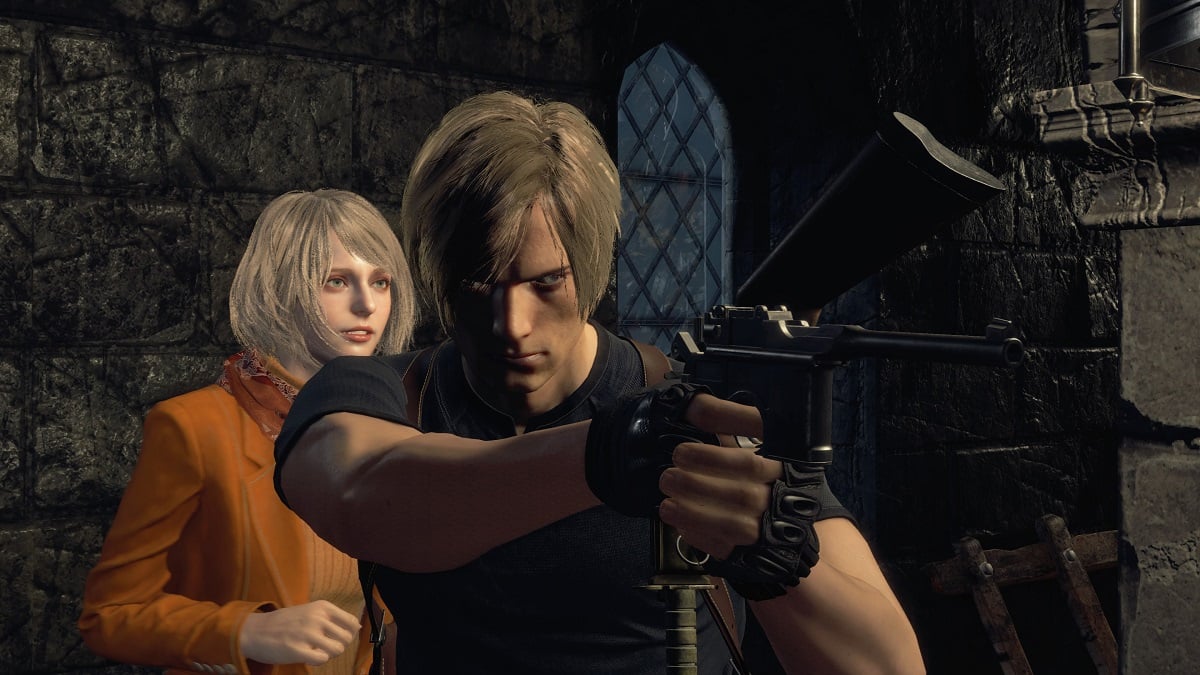Speed things up
Switching between weapons on the fly in the Resident Evil 4 remake can mean the difference between life and chainsaw-bisected death, so the game’s four-directional shortcuts will be absolutely crucial for success. Simply buying or equipping a weapon won’t map it to the shortcut section, though.
Luckily, the process of setting shortcuts is incredibly easy. All it takes is a couple of quick clicks from the attaché case.

Cutting things short
Once you’re in the attaché case, all you need to do is select a weapon and tap “Register Shortcut.” Once you’ve clicked that, you’ll be able to decide which shortcut slot your weapon should choose.
You can organize those shortcut slots however you’d like—if you’re looking for pointers, I’m partial to handguns on top, shotguns to the right, grenades on the bottom, and everything else to the left.
This can also be extended to other types of those same weapons. Meaning, multiple handguns can go on the top, multiple shotguns on the right, all your grenade types on the bottom, and so on. Ensuring that everything in each cardinal direction is the same type will help you swap in a pinch during combat.